Convert GitHub Actions YAML to CI/CD Workflow Diagrams Instantly
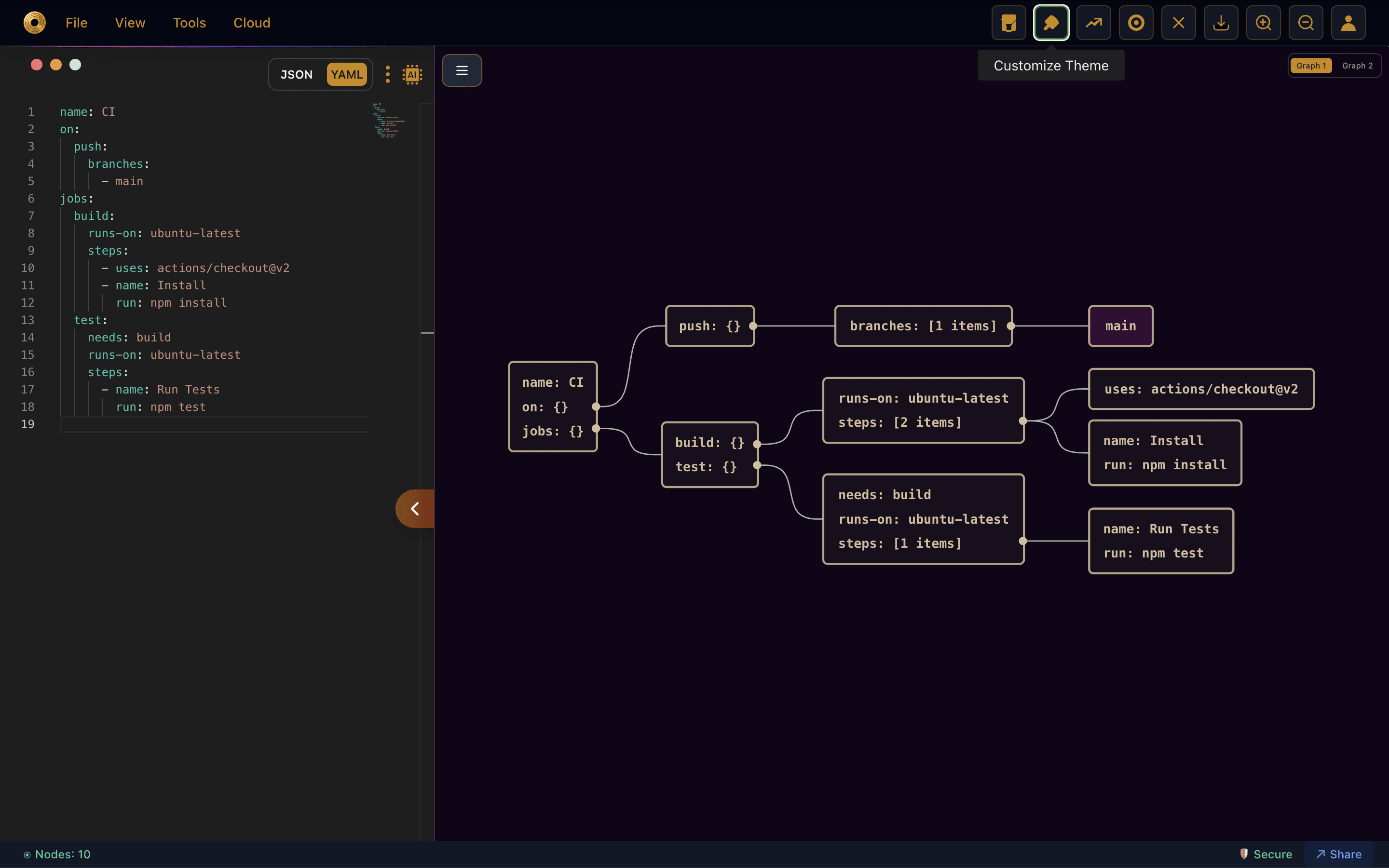
Working with GitHub Actions for CI/CD? Your workflows live in .yml files—but reading and understanding them in raw format can be overwhelming. Now you can instantly visualize your CI/CD pipelines without converting anything—thanks to JSONViewer.Tools.
🚀 What Is It?
JSONViewer.Tools lets you upload or paste your GitHub Actions YAML files and instantly generate visual diagrams. It’s the fastest way to make sense of complex CI/CD pipelines.
🔍 Key Features
No YAML-to-JSON conversion required
Upload .yaml or paste yaml directly
Supports Graph View, Compact Diagram, and Tree View.
Drag, Zoom, Pan, and Export Diagram as PNG
How to Visualize Your GitHub Workflow
- ✓ Open JSONViewer.Tools Visit 👉 https://jsonviewer.tools/editor
- ✓Drop in your GitHub Actions workflow file like ci.yml or deploy.yaml.
- ✓You'll see a beautiful, interactive diagram of your workflow jobs and steps.
- ✓Export the diagram as an image and Share the visual with your team or include it in documentation
Why Use JSONViewer.Tools?
Clearer understanding of CI/CD workflows
Debug and optimize pipelines faster
Visuals for onboarding or docs
Works with JSON, YAML, and CSV out-of-the-box
Example Workflow (ci.yml)
name: CI
on:
push:
branches: [main]
jobs:
build:
runs-on: ubuntu-latest
steps:
- uses: actions/checkout@v2
- name: Install
run: npm install
test:
needs: build
runs-on: ubuntu-latest
steps:
- name: Run Tests
run: npm test
Which transforms into this visualization:
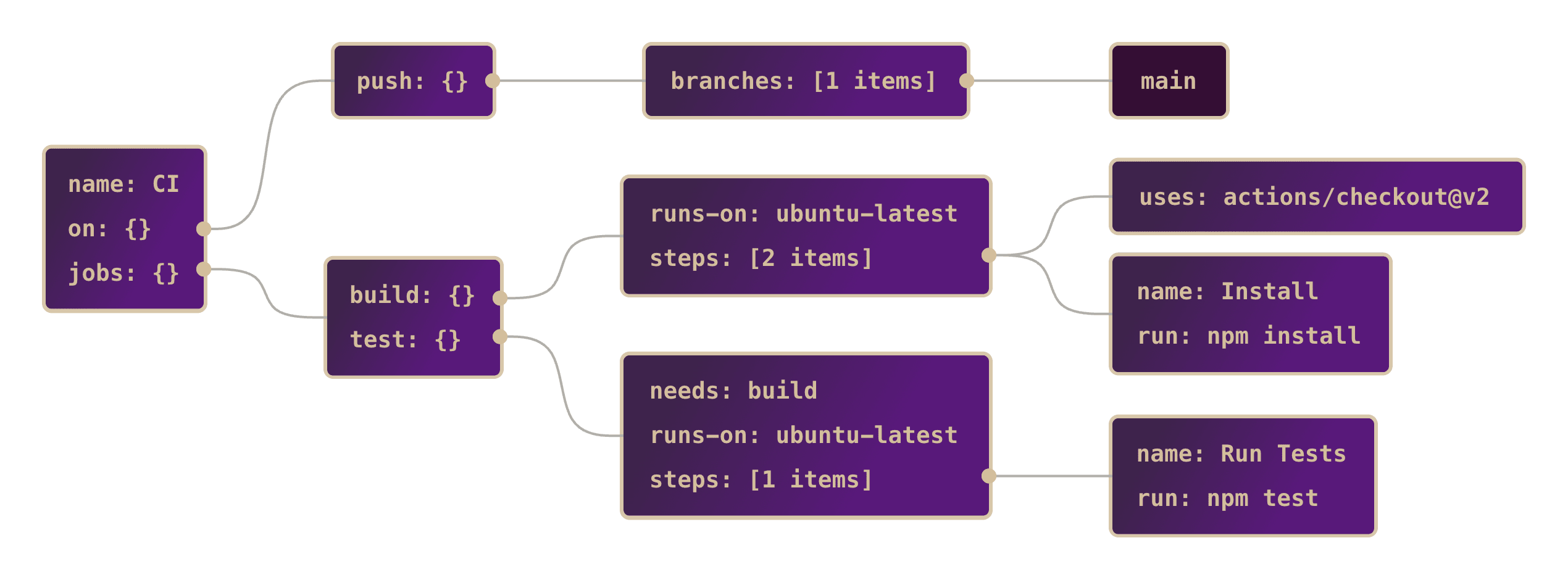
Final Thoughts
Don’t waste time decoding large YAML files line-by-line. With JSONViewer.Tools, you can turn GitHub Actions into visual workflows in seconds—no extra steps required.